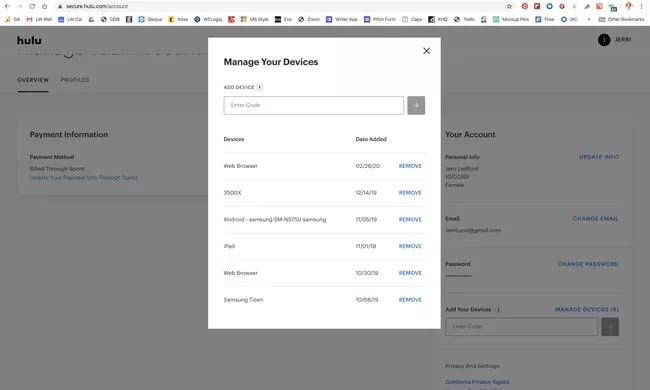It is possible that some Hulu error codes take place due to poor internet connection, some are due to hardware defects and others are because of some problem with your device. There are lots of Hulu error codes and it is not clear what the error code means so we are going to explain about all the common hulu errors and their solutions in this article.
How to Fix General Hulu Error Codes?
It is quite common to see Hulu Error Codes and we know that many of them will have the same troubleshooting tips so we are going to show them to you down below. Most of these error codes are generated because of poor internet connection, problems with hardware or the Hulu app itself. So try to perform these general fixes first before trying the other steps to fix Hulu Error Codes:
Restart or Reset your Streaming device.Restart your WiFi Router.Switch from Wireless to Wired connection if possible.Update your Hulu app or delete it and install it back again.Make sure there are no updates pending on your streaming device such as Roku.
You will see that if your Hulu error was basic then these tips will definitely solve the problem and you can start enjoying your favourite shows again. If the error does not get fixed, or you have a Hulu Error Code then see below for the troubleshooting steps related to your error code.
How to Fix Hulu Error Code 3 and 5?
Hulu Error Code 3 is an error which usually occurs when there is an internet connection problem because it appears whenever the Hulu app is not able to load content. It means that whenever this error code appears, you need to fix your internet connection. As far as the Hulu Error Code 5 is concerned, it is also mostly the same and it also appears due to spotty internet. In order to solve these Hulu Error Codes, you need to try the following steps:
Turn off your streaming device and turn it back again.Also, turn off your modem and router and remove the plug. After a few minutes, plug them back in and turn them on.Now, check to see if the problem persists.If it does, delete the Hulu app and install it back to solve this error.
These Error Codes usually pop up when there is a new update to the Hulu app which is why the internet connection gets lost. You can try to connect your internet to the streaming device via ethernet cable if nothing else works and you will see the problem vanish.
How to Fix Hulu Error Code 500?
Hulu 500 Error code refers to a server error and it is usually seen on Hulu’s website but you can face it even on your streaming devices. Since this is a server error, there is not a lot you can do because the problem is with Hulu’s server. Still, you can follow the steps mentioned below in order to fix this error:
Refresh the page you are currently on to see if the error goes away.Try a different web browser, computer, or even streaming device to see if the same error comes up there too.Check your internet connection to see if there is any problem with it.
With these steps, we hope that the Hulu 500 Error Code gets resolved. If it doesn’t, wait for the Hulu servers to respond as the issue is from their end.
How to Fix Hulu Error Code 400?
Hulu Error Code 400 usually refers to when you have entered wrong account information or there is a problem with your account and Hulu is not able to communicate with your account. You can fix this problem by either reinstalling the app and logging in with the credentials or by removing the device from your account. It is possible that your Hulu Error Code 400 gets solved by simply reinstalling the app so we will try that first.
Delete the Hulu app from your device.Reinstall the Hulu app from your respective app store.Log in to Hulu and try to stream content from your device.
If the Hulu Error Code 400 does not appear then you are fine but if it does, try to remove the device from your account with these steps:
Use a Web browser like Google Chrome to log in.Click on your name in the upper right corner to open Account Settings.Select Account and enter your password when prompted.
Click on Manage Devices and find the device facing Hulu Error Code 400 and remove it.Now, remove the Hulu app from that device, reinstall the app and log in to add the device back and fix Hulu Error Code 400.
How to Fix Hulu Error Code 16 and Invalid Region Message
Hulu Error Code 16 is shown when you are trying to log in on Hulu from an invalid region. Basically, it means that Hulu is not available in the region you are trying to log in from. Since Hulu is only available in the US, you will not be able to access it outside of the US even if you have a US account. If you see Hulu Error Code 16 while in the US, it is possible that you are using a VPN (virtual private network) and browsing anonymously.
The first thing you need to do is turn off VPN on your device so that the error code goes away.To turn off VPN on Android devices, go to Settings > Network & Internet > VPN > tap the Gear icon and tap the slider to turn it off.On iOS devices, you need to turn off HTTP Proxy which can be found inside Settings.Inside Settings, go to Wi-Fi and tap the blue circle icon. Look for the HTTP Proxy option and turn it off.
If you see the Hulu Error Code 16 even after turning off VPN or HTTP Proxy, you need to delete your configuration files on iOS devices as per Hulu Support.
For this, go to Settings > General > Profiles > Delete Profiles and try to use the Hulu app again.
We hope that the error code goes away and you can use the Hulu app once again.
How To Troubleshoot Hulu Error 94?
Hulu error 94 is one of the most commonly encountered Hulu errors. Usually, this occurs when the user’s internet connection fails to work that the user uses to stream the videos on Hulu. You may also get error 94 Hulu if your device and Hulu’s application are not compatible. This may be because the Hulu app isn’t compatible with PS4 or Firestick. Read the Hulu Error 94 troublshooting article.
How to Fix Hulu Error Code 5003?
Hulu Error Code 5003 is defined as a playback error which means there was a problem while playing back the content you had requested. Usually, it means that your device or the Hulu app on your device has a problem which needs to be fixed. The solution to this Hulu Error Code 5003 is that you need to reinstall the Hulu app after removing it from your device. You may even need to factory reset your streaming device in order to get it working back again. If the problem persists, you need to contact Hulu support and see what troubleshooting steps they tell you to perform. It is seen that the problem might be with the device so you may need to watch Hulu content from another device for a few days.
How to Fix Hulu Protected Content Errors?
Hulu Error Codes 3343, 3322, 3336, 3307, 2203, 3321, 0326 and more are related to protected content error. When you are trying to watch Protected Content from Hulu app then these errors might pop up all of a sudden. But we see that these errors are not always related to protected content. Other scenarios where this error codes might pop up are as follows:
If your monitor is connected via a VGA cable and not HDMI cable then you won’t be able to watch protected content so switching to HDMI cable will be the solution.Hulu Protected Content errors also occur when you have multiple displays attached to your PC. Solve this error by disconnecting one of the monitors from your PC and refresh the page.Hulu Protected Content error is most commonly seen on browsers that are either outdated or not supported. To fix this, switch to a browser that Hulu supports.It is possible that your computer goes in sleep mode and you see a Hulu Protected Content error. No need to panic, just refresh your PC and Hulu should start working again.
How to Fix Hulu HDCP errors?
Hulu HDCP error is known as Hulu High-bandwidth Digital Content Protection error and it is also a part of the Protected Content error. It usually occurs when HDCP is not supported by your HDMI connection or you are not using content supported by HDCP for playback. HDCP is basically an anti-piracy technology and it is used between video sources like Blu-Ray or streaming devices and monitor or television. There is a communication required between these devices and if the communication is not possible then this error can occur. Usually, we see that this error comes up when the HDMI cable is not supported or the Monitor or Television is too old and outdated. Here’s how to fix this Hulu HDCP problem while streaming on your device:
Unplug the HDMI cable from both the ends and turn off your Television as well as streaming device.Now, reconnect the HDMI cable and turn on the television and streaming device.Make sure that the HDMI cable is fitted firmly on both the ends.
If the Hulu HDCP error is not gone, there are a few other things you can try:
Swap the HDMI cable ends so the television end will now go to the streaming device and vice versa. This could help the HDMI cable sit tightly at both sides and may solve the error.Use a different HDMI cable and one that you have used with Hulu and know that it works.Switch the HDMI port of your television and streaming device if there are multiple HDMI ports available.Replace the television or monitor to check if the issue is because of an unsupported device.
In this manner, you can solve the Hulu HDCP error and start streaming your favourite content once again.
How to Fix Hulu Outages and Error Code BYA-403-007
Hulu outages and error codes that start with “BYA” are problems with the Hulu’s service itself and you probably don’t have anything to do in that situation. If you see the Hulu Error Code BYA-403-007 then it is a playback error caused by Hulu’s server not returning the desired content as per user’s request. In that case, try to play another video and see if the same error message pops up. If it doesn’t then it means that Hulu is facing a partial outage. However, if the same error message comes up on all the videos then the entire Hulu service is down and you will have to wait for the service to come back up again.
How to Fix Hulu Error Code P-DEV323
Hulu Error Code P-DEV323 is an error associated with a server-side issue and there is probably not much you can do in that case. Here are the things you can try to solve this error:
Check if the Hulu servers are down or up. To do this, go to https://downdetector.com/status/hulu/ and check if the service statusTry to access Hulu via Incognito Mode in order to check if the issue is only with you or the problem is universal.Disable VPN or virtual private network if you are using it on your PC.The last thing you can do is contact Hulu support and ask them about the solution to this error.
Conclusion
In this article, we have mentioned all the common Hulu errors along with their error codes and also the solutions to these error codes. It is also possible that you try the common Hulu error fixes and get the desired result so you need to try them as well. Let us know in the comments section below if you have come across other Hulu error codes then the ones mentioned in this article and we will include them with its solutions in our article as well.