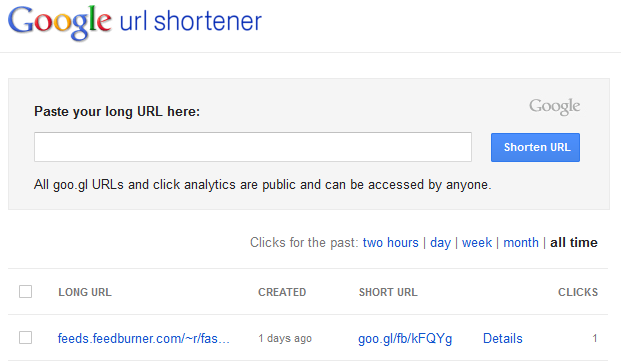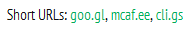Many of us are looking for automatic Google URL shortener “//goo.gl”. When I was reading many articles and tutorials about URL shortener, I found a solution by Mr MS-Potilas. Using the Google app engine he has created a smart way to use Google URL shortener. As a base, I am taking his code and app engine and presenting a URL shortener which includes URL short by “//goo.gl”, “//mcaf.ee” and “//cli.gs”. MS-Potilas URL shortener is a little different and does not include McAfee and Cligs URL shortener. It is not very tough to use this feature/script with the Blogger platform.
Default Google URL Shortener interface on //goo.gl home page
Google URL shortener on your Blogger blogs with two other services
Install automatic URL shortener with //goo.gl
- Blogger Dashboard › Select a blog › Switch to Template tab › Edit HTML › Expand widget templates 2. Now search for data:post.body 3. And now paste the following just below this or somewhere near ‘post-footer-line-3’ at right place.
Automatic URL shortener with http://goo.gl
- Save the changes › Done.
How to generate //goo.gl short URL?
Just click on “//goo.gl” or “//mcaf.ee” or “//cli.gs” to generate respective short url for Blogger posts. Goo.gl, Mcaf.ee, and Cli.gs shortener services are not available anymore.
Conclusion:
Url shortener is the best thing to fight with spam. It is a short and sweet way to distribute long URL over the internet especially on social media. Finally, a nice script is ready to create a short URL from “//goo.gl” that was most awaited by most of us.