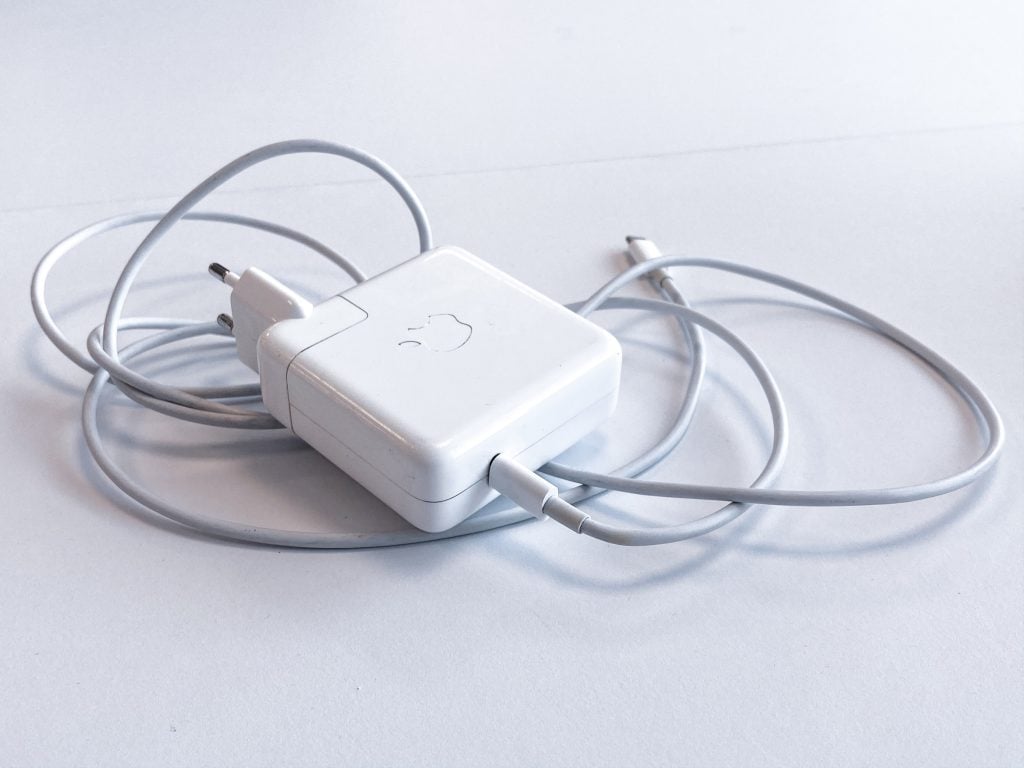If you want your Apple Watch to function properly, you’ll need to charge it regularly. Not only do you need to remember to put it on a charger every night, but you also need to carry your charger with you wherever you go in case the watch runs out of juice. But what do you do when you don’t have your charger with you, and your watch needs to be charged? Fortunately, there are a few ways to charge Apple Watch without having to carry around that bulky charger all the time. In this article, we’ll show you how to charge your Apple Watch without the charger using some simple hacks. Let’s get started!
How To Charge Your Apple Watch With Regular Charger
Let me first show you how to charge your apple watch with a regular charger before we show you how to charge it without a charger.
[Fixed]My Apple Watch Won’t Pair With My iPhoneIs Your Apple CarPlay Not Working? Here’s How to FixApple Unleashed 2021: New MacBook Pro is Here with M1 Pro and M1 Max
The following steps will show you how to charge the Apple Watch:
Before charging, remove your Apple Watch from your wrist.
Now connect the charging cable to a USB port or USB power adapter into a power outlet.
After that, place the back of your watch against the concave side of the charger.
Once you’ve positioned the back of your smartwatch on the Apple Charger, align it and lock it with the magnets of the charger with the Apple watch.
When correctly aligned, a green lightning bolt symbol will appear on the screen.
It may take two to three hours to 100% charge your Apple watch. Once the battery is fully charged, remove the Apple watch quickie from the charger.
If you’re traveling, you can also charge your watch by connecting it to a portable battery pack. Apple has approved an accredited other charging accessories for your gadgets that you can use. One thing that you should know is that every Apple watch has the same charging interface. Therefore, you can use the same charger to charge all series of Apple watches.
Is It Possible To Charge An Apple Watch Without A Charger?
Yes, it is possible to charge your Apple Watch without the charger. However, it’s important to note that you’ll need to be creative and use one of the following methods we’ve listed below to do so. When your Apple watch runs out of battery, it will show a red lighting bolt symbol. This means that you need to charge it. Be careful when you charge your watch. Make sure you do it the right way. You need to use the right equipment to charge your Apple watch. It’s not hard, but it can be tricky for beginners. If you lose your charger or forgot it at home and you’re away from your home, don’t worry. You can still charge your watch without it. If you don’t have the charger, then continue reading this article.
How To Charge Apple Watch Without Charger
The following are a few ways to charge your Apple Watch without a charger.
Use The Hidden Port To Charge Your Apple Watch
You are curious about how to charge your Apple Watch without a charger. That is why you are here. Let’s learn about the history of this. The first method is to use the hidden port on your Apple Watch. The port is located on the clasp slot on the bottom band. A six-pin port is revealed when a small cap is lifted. Back in 2015, people were talking about a hidden port on the Apple Watch that could be used to extend its battery life without a charger. You can find this port by taking off your watch strap and looking for a pinhole. There is a company called Reserve Strap that makes a strap that charges the watch wirelessly even when you are wearing it. Developed by the Reserve Strap, the battery band lets you charge your phone and wear your watch at the same time. Using the diagnostic port, conductive charging can increase the watch charge by 6% or 7%. But as soon as Apple know about it, they stopped the project because they were afraid it would damage their product. They didn’t want people to overheat or create electrical hazards. The Apple company also does not like it when people tamper with their devices, nor do they want their customers who do so.
Alternative Apple Watch Power Chargers
If the hidden port is not an option for you, then you need to find another way to charge your watch. You can charge your watch in other ways without using the charger. These include:
Use An iPhone Charger
The first way that you can charge your Apple Watch without a charger is to use an iPhone charger. If you have an iPhone, then you likely have a charger that you can use. Simply plug the charger into the wall and then connect the other end to your Apple Watch. The watch will begin charging immediately.
The USB Charger
Using this option, you can connect your Mac or laptop, as well as any USB charger. It’s more convenient than a traditional cable, and it features a USB connection. It is convenient and portable. When you’re on the go, these act as keychains and can be attached to your bag or other keys. Many people do not want another piece of equipment hanging from their keys, but this is a great alternative option in case you forget the charging cable at home.
Use A Portable Battery Pack
If you have a portable power bank, you can use it to charge your Apple Watch. These battery packs are becoming increasingly popular and they can be a lifesaver when your watch needs to be charged but you don’t have a charger handy. To use a battery pack, simply connect the pack to your Apple Watch using the charging cable that came with the watch. The battery pack will then begin charging the watch.
Conclusion
As you can see above, we’ve discussed how to charge your Apple Watch without a charger. We hope that you found this article useful and enjoyed reading it. Using the hidden port is the only way to charge your apple watch without a charger. Instead of using the hidden port, you can also use a USB charger, iPhone charger, or portable battery pack to charge your watch. Each of these options is convenient and will allow you to keep your watch charged even when you’re away from home. No matter which method you choose, you can keep your watch charged and ready to go. If you’ve any better suggestions for charging an Apple Watch without a charger, feel free to reach out to us in the comments below. Thank you for reading