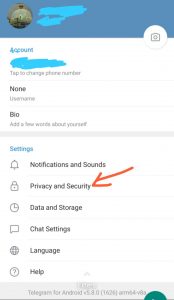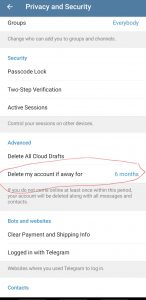It has bought features like secret chat, multiple profile photos, etc. Today we shall see the self destruct setting present in this app.
— Telegram Messenger (@telegram) August 27, 2019 Self destruct message app is already present in Telegram, where the message gets deleted after a fixed time. But there is one more feature of ‘self destruct account’. Self destruct account automatically clears your chart history and your account goes into the inactive state if you are not online even once in the default time. The default time set by the server is 6 months. So it requires you to visit once for 6 months so that your account won’t become inactive and you don’t lose your data. There is also one method or setting under which you can increase the time limit. Here is the process:
Launch your Telegram app. Click on the three-line icon on the top left corner.
You will see pop up screen.click on ‘Setting’.
Under settings click on ‘privacy and security’.
Slide down where you find the option of ‘Delete my account if away for’, under the advanced setting.
Set it for 1 year.
Now you just need to visit once a year to make your account active.
These were the steps to make your account active, thus preventing your precious data. Hope you found the post helpful. Subscribe to our newsletter if you want notification for new posts. Do comment if you have a query or any other feature which you want us to take up. Happy Messaging………….